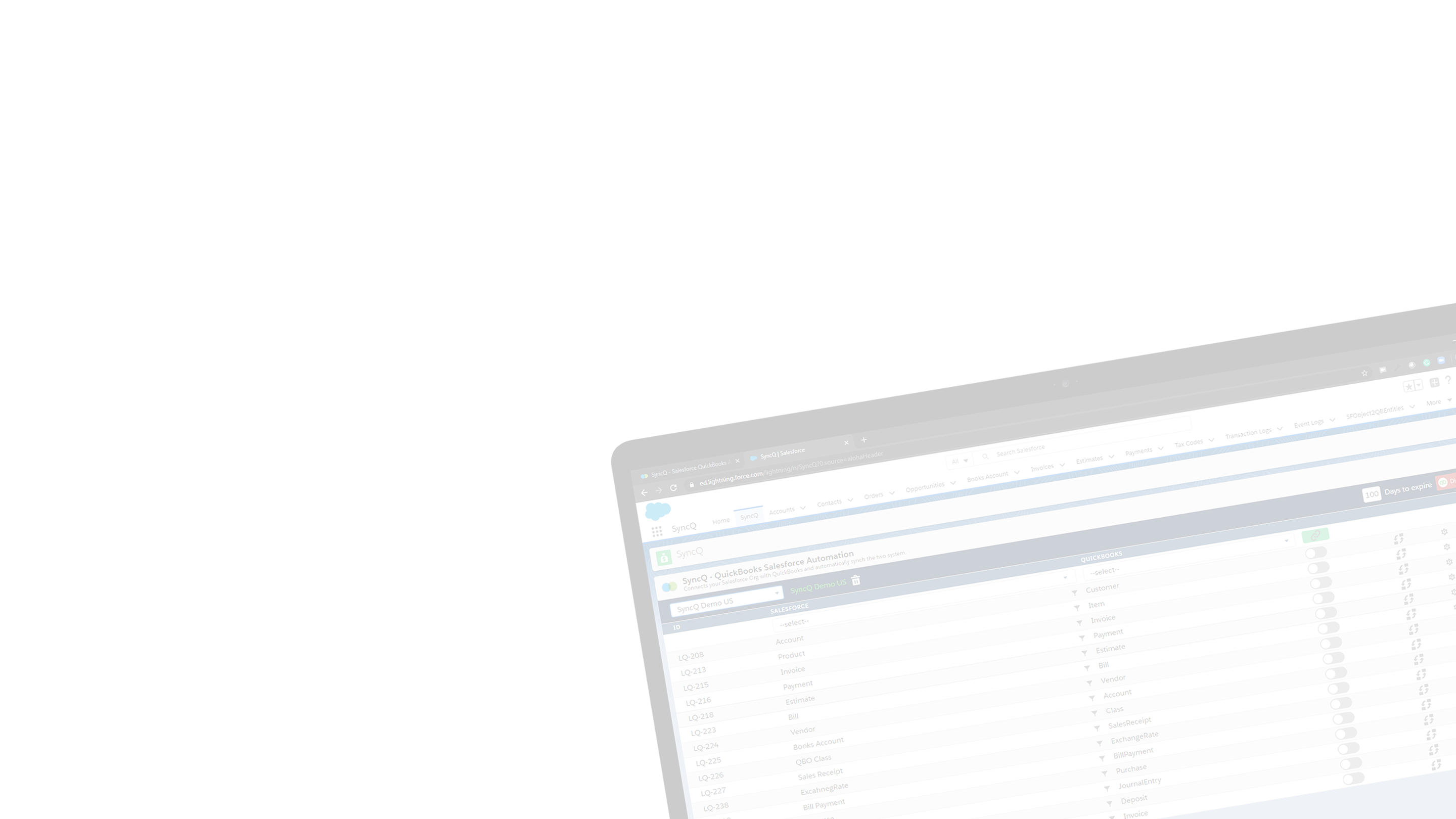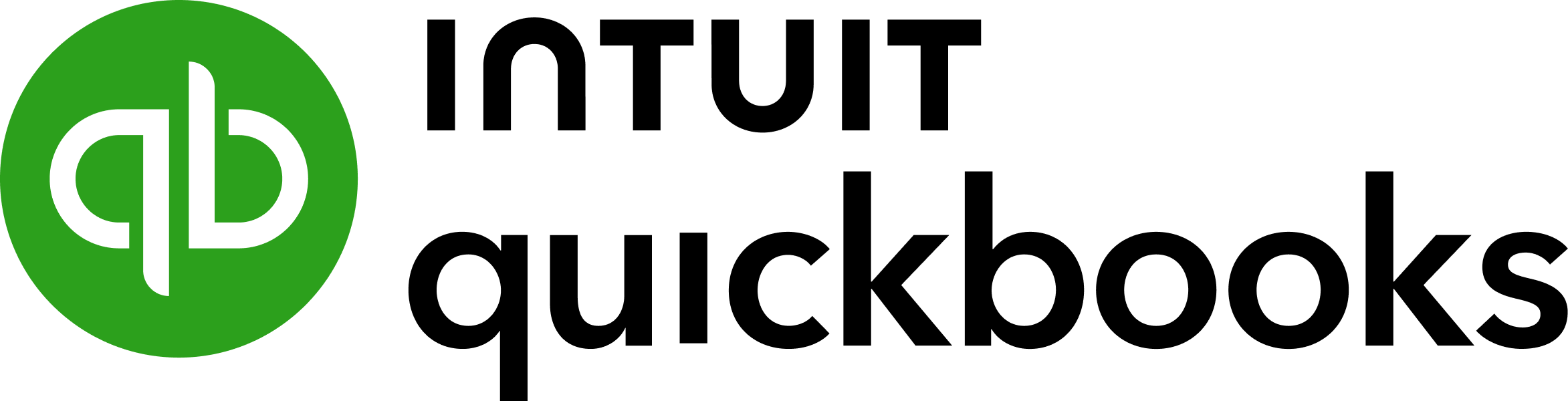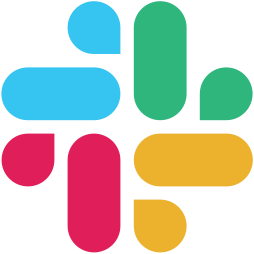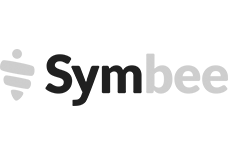













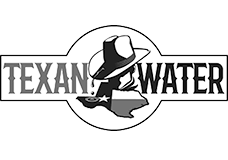
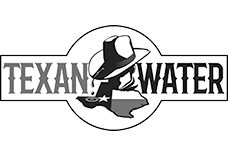




A New Start to Scale Your Business
Build Your Custom Automation in Minutes!
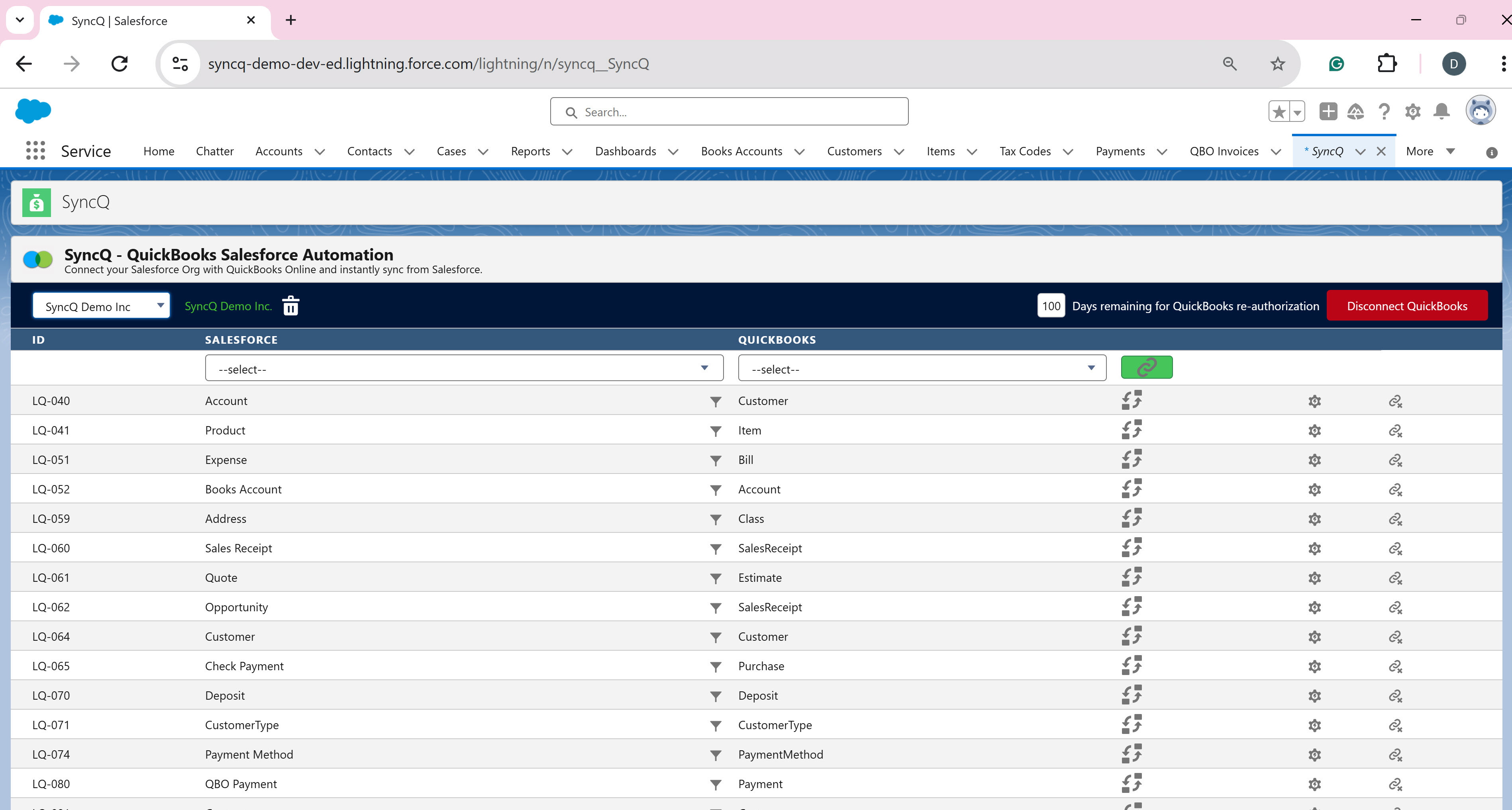
100% Custom
Experience unmatched flexibility with fully customizable mappings and workflows to meet your unique business needs. Configure exactly how you envision them without any coding.
Read MoreAny Salesforce Object
Seamlessly integrate any Salesforce object, from standard objects like Accounts and Opprtunities to custom objects unique to your business. Gain complete sync control at field level on any Salesforce object.
Read MoreAny QuickBooks transaction
Sync any accounting transactions, including invoices, payments, and expenses, directly from Salesforcre. Sync Class, Tax, Chart of Accounts, Deposits and more.
Read MoreManual Sync
Take complete control of your synchronization process by manually syncing your data whenever needed. Ideal for users who prefer precise updates or when selective data management is required.
Read MoreAutomated Sync
Save time and effort with our automated synchronization feature. Automatically sync data in real-time, ensuring that your records are always accurate and up-to-date without any manual intervention.
Read MoreBi-directional
Experience seamless data flow with bi-directional sync. Update data in either system, and see changes reflected in the other, maintaining consistency and accuracy across platforms.
Read MoreIntuit Approved
Seamlessly integrate with Intuit QuickBooks using a secure, Salesforce-native solution. Enjoy direct data transfers backed by Intuit-verified security for reliable and safe operations.
Get SyncQSalesforce Approved
Built entirely on the Salesforce platform, this app ensures seamless compatibility and top-notch performance. No external servers—just a native solution you can trust.
Get SyncQ @ AppExchangeZero Onboarding Cost
Get started with zero onboarding fees! Benefit from free mapping assistance and expert support to ensure a smooth transition without extra costs.
Book a Meeting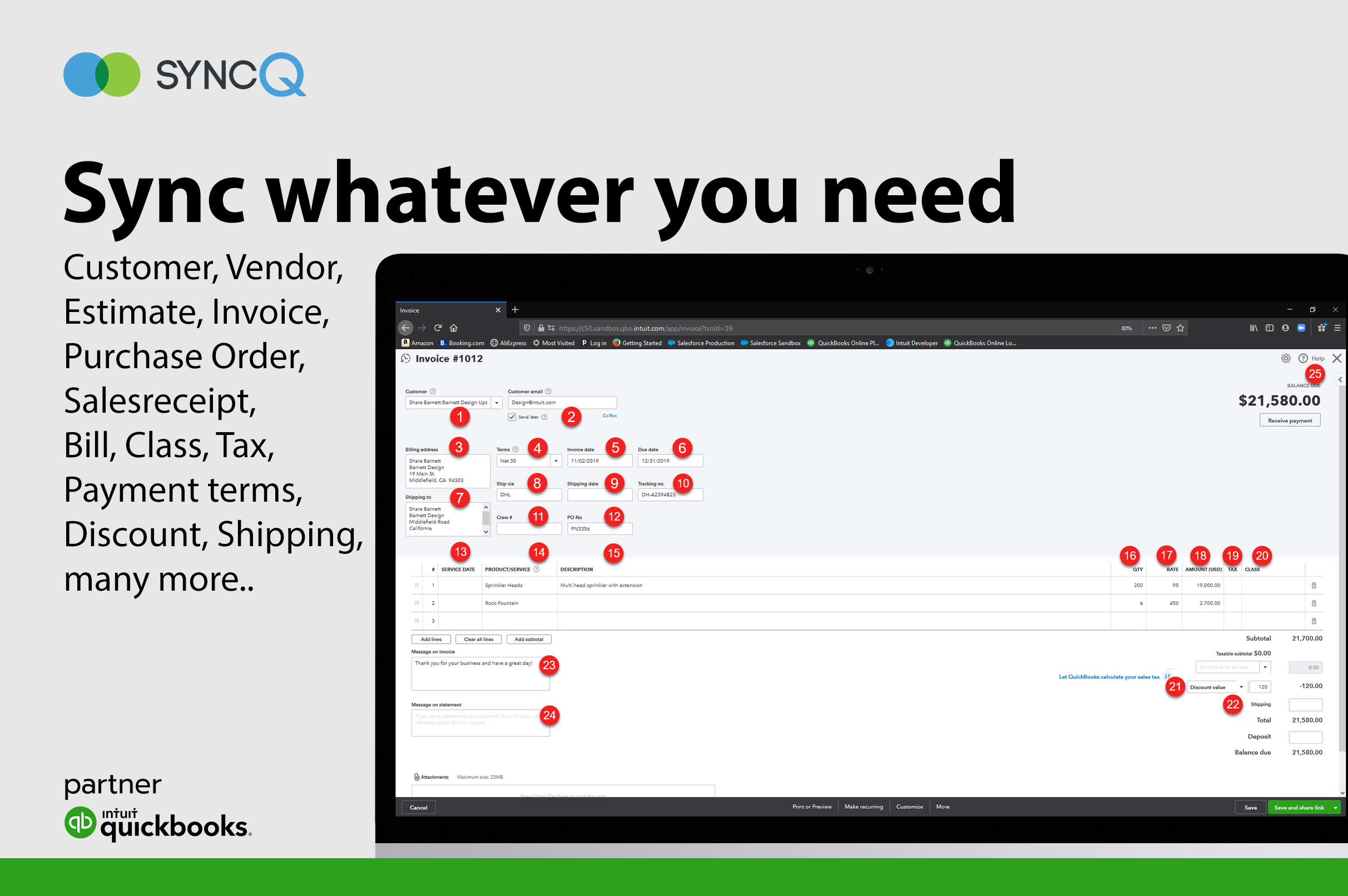
Accounting
Unique Automation for Sales and Accounting
Streamline your sales and accounting processes with SyncQ. Automate the management of Customers, Vendors, Invoices, Estimates, and more while ensuring accuracy and efficiency. Sync everything you need for a seamless and custom workflows, and take full control of your business operations.
Get Started Now!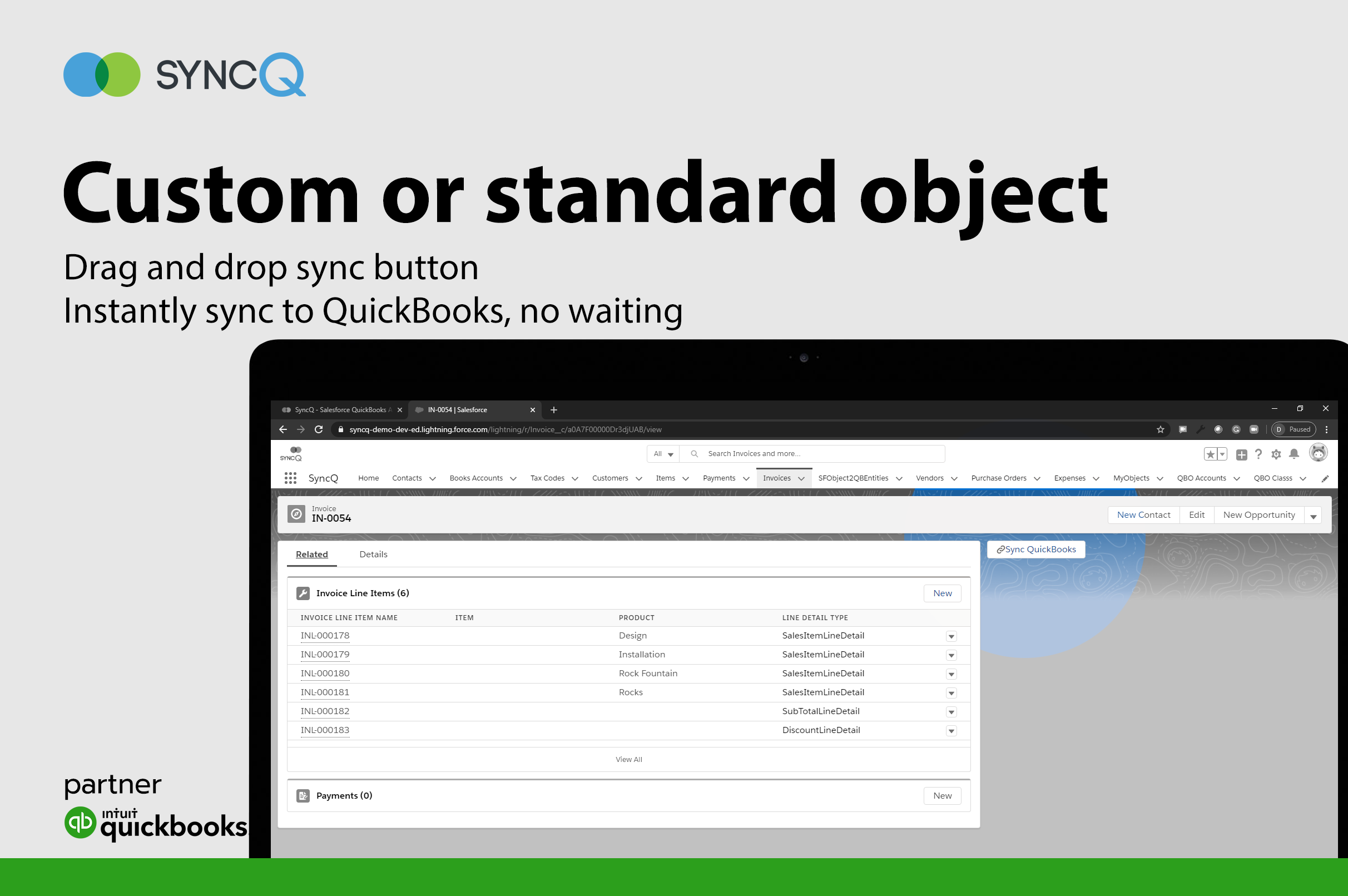
Scale
Increase Accuracy and Speed Up Your Workflows
Plan your projects with confidence and precision using SyncQ. Visualize how each piece fits together to minimize gaps and overlaps for efficient results.
- Ensure error-free synchronization for all your business needs.
- Save time with streamlined processes and instant updates.
Meet SyncQ
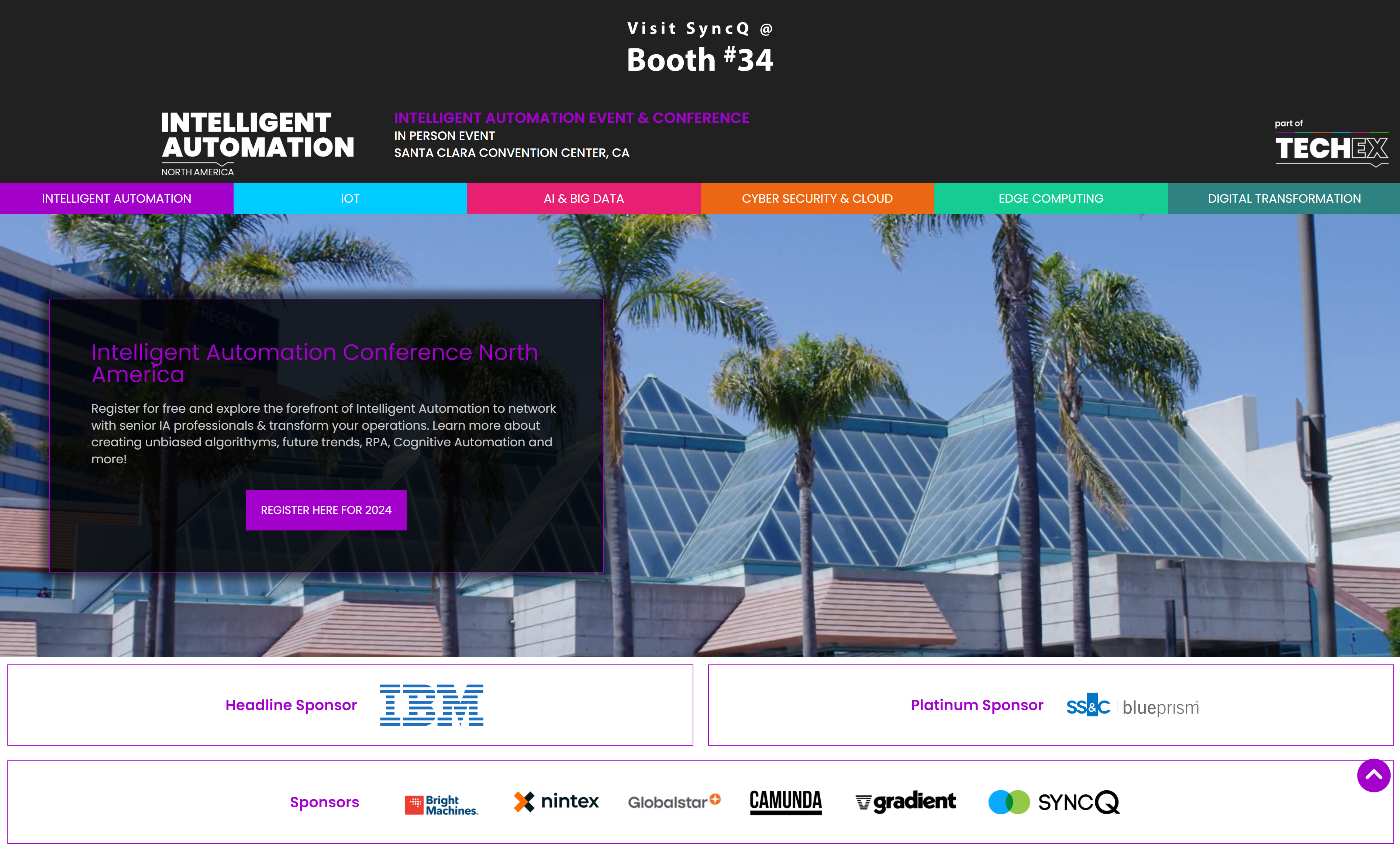

Fast & Easy
14-day free trial
HOW DO I SETUP SyncQ
Find out the detail steps for installing and using SyncQ to sync your Salesforce data with QuickBooks Online. For any help, free setup assistance and DEMO, contact support@syncq.net or BOOK a meeting.
1. Install SyncQ from the following Link *(14 DAYS FREE TRIAL) in your Salesforce org. Activate your licenses. Ask SyncQ support for activation.
2. Login into Salesforce Lightning. Authorize QuickBooks for your Salesforce. Map Salesforce objects & fields with QuickBooks resource & fields.
3. In Salesforce, add SyncQ Button. Go to relevant Record and click to Sync. Alternately activate auto-sync to instantly sync records. Import QuickBooks records.
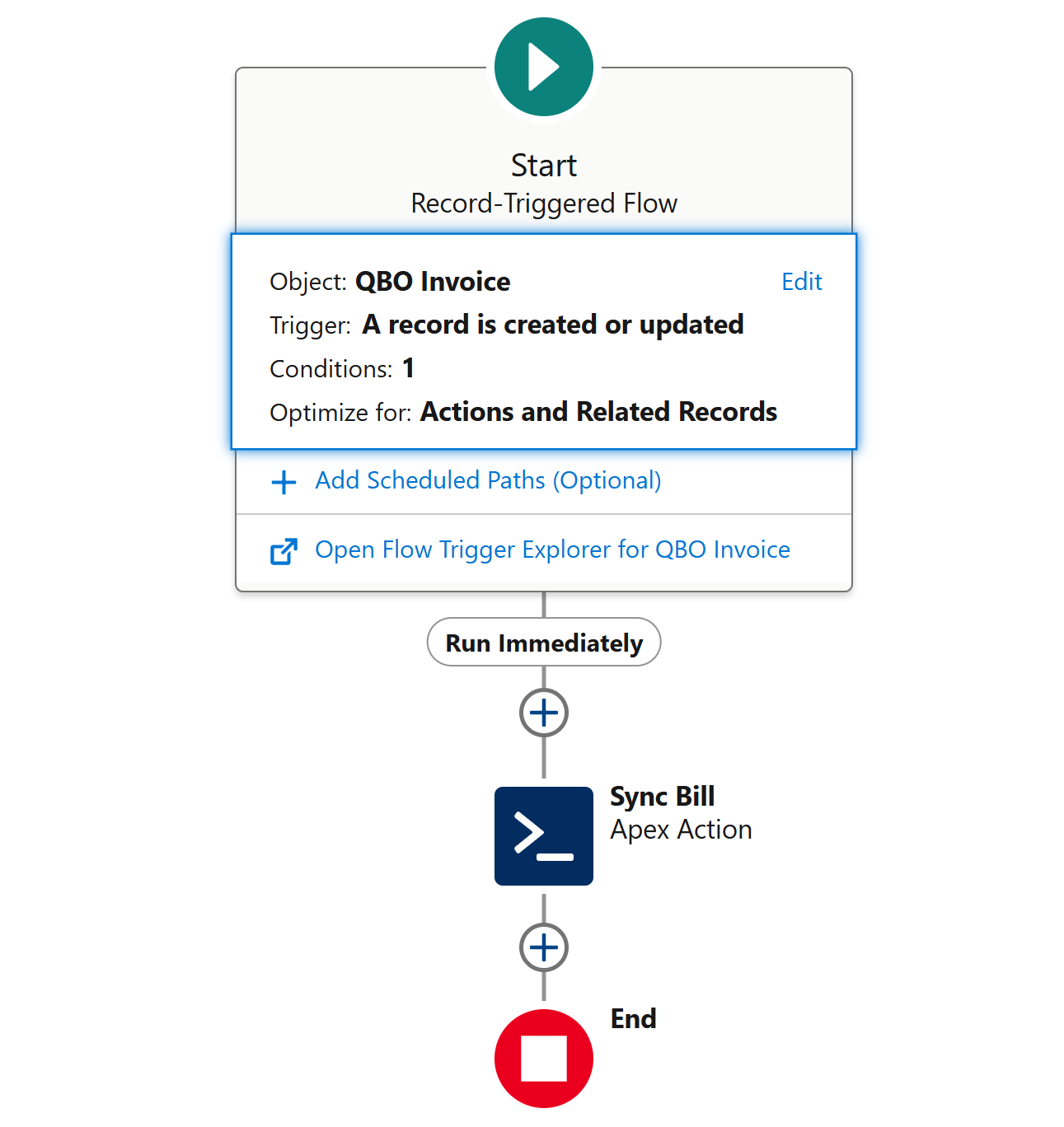
Finance
Streamlined Solutions for HR and Finance Operations
Transform the way you manage HR and Finance with our intuitive and efficient tools.
- Automate repetitive HR and finance tasks for better productivity.
- Gain real-time data insights to make informed decisions.
- Collaborate effortlessly across departments.
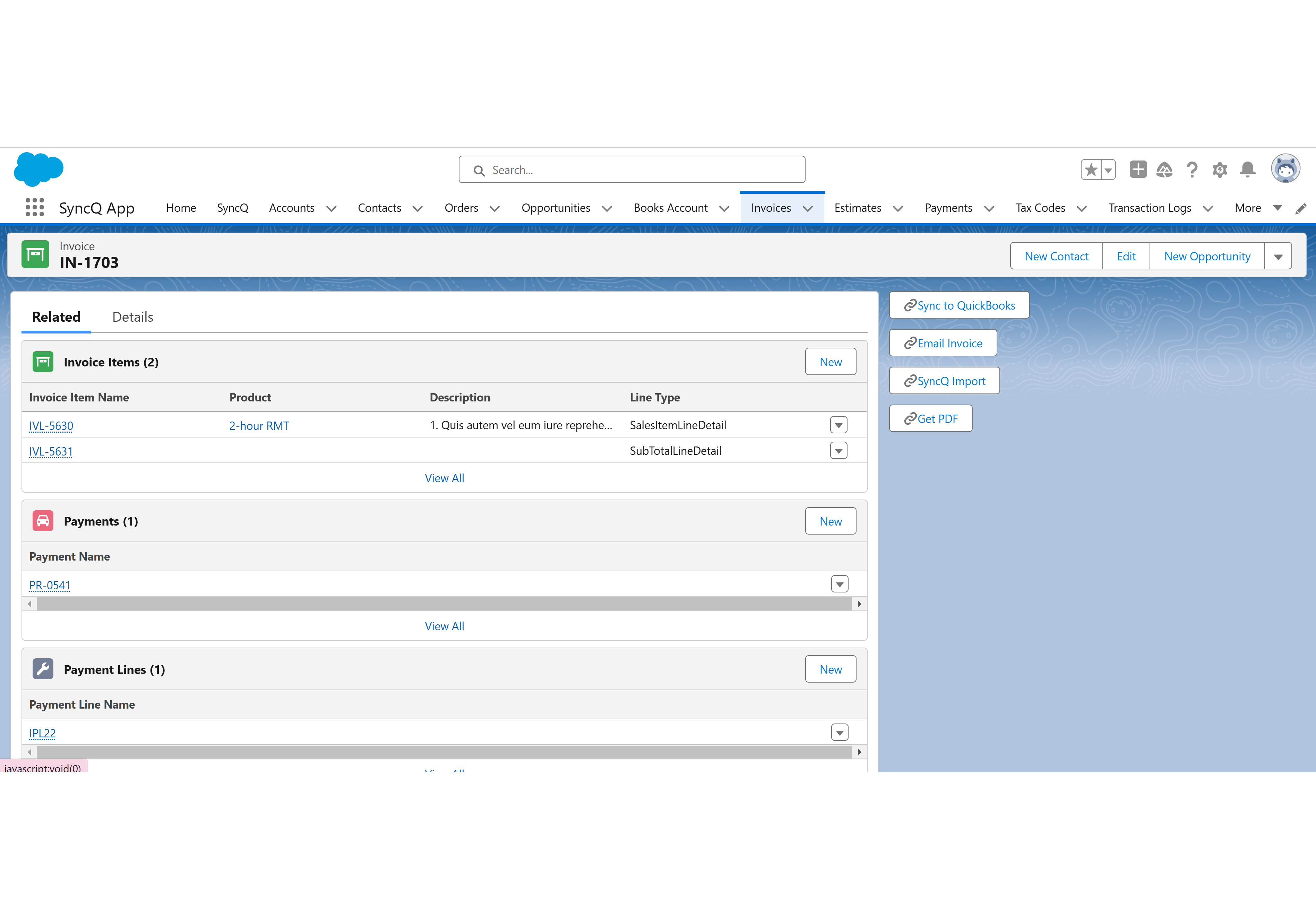
Finance
Simplify Complex Operations with Smart Automation
Handle intricate workflows effortlessly with SyncQ's advanced automation features. From splitting grant funds into multiple accounts for precise allocation to automating the creation of purchase orders, estimates, and invoices for online bookings, SyncQ empowers your operations. Save time, eliminate errors, and ensure every step is seamlessly executed.
- Manage multi-step operations with ease.
- Reduce manual errors and ensure compliance.
- Automate repetitive tasks for higher productivity.
Pricing Plan
Get Your Plan That Suits You!
BUSINESS PLUS
$199.99 / Month*
Include 4 SyncQ licenses.
*Billed Annually.
- Sync Any Salesforce Object to QuickBooks.
- Bi-directional Synchronization.
- Automated and Manual Sync Options.
- Advanced Field Mapping for Custom Workflows.
- Account Payable and Account Receivable sync.
ENTERPRISE
$350.00 / Month*
Include 10 SyncQ licenses.
*Billed Annually.
- Sync Any Salesforce Object to QuickBooks.
- Bi-directional Synchronization.
- Automated and Manual Sync Options.
- Advanced Field Mapping for Custom Workflows.
- Account Payable and Account Receivable sync.